August 5, 2024
How to Test Paint Colors in Palazzo
Deciding what colors to paint your home has never been easier! On Palazzo’s AI-powered platform, you can visualize paint colors and styles in your space before you make any changes.
Here’s a step-by-step guide to help you explore the 2025 Color Collection of the Year, Naturally Refined, through our exclusive paint partnership with HGTV Home® by Sherwin-Williams.
Stay tuned!
Right now, you can test the 2025 Color Collection of the Year, Naturally Refined, on your walls and experiment with various design styles. But stay tuned - we will soon be expanding to additional HGTV Home by Sherwin-Williams paint colors and collections, as well as the ability to test paint on your ceilings, cabinets, and furniture pieces!

Photo: A room repainted in Quietude (HGSW6212) using Palazzo.
Step-by-step guide to testing HGTV Home by Sherwin-Williams Paint Colors in Palazzo
1. Create a free account on Palazzo
On desktop:
Visit the Palazzo website.
Click "Create an account".
Fill out your name, email, and password in the form, then click sign up.
You will receive an email from vinci@palazzo.ai to verify your email address. If you don't see it come through within a few minutes, please check your promotions and spam folders.
And that's all there is to it! You can then return to the Palazzo website and sign into your account.

2. Upload a photo of any space
Once you’ve created an account and logged in, you’re ready to get started! Head to your Palazzo dashboard and click on the “Upload Photo” button on the Get Started card.
Select a photo of the room you’d like to reimagine. Whether it’s your own living room, bedroom, or even a space you found online for inspiration, the choice is yours. You can also use one of our sample images if you prefer.
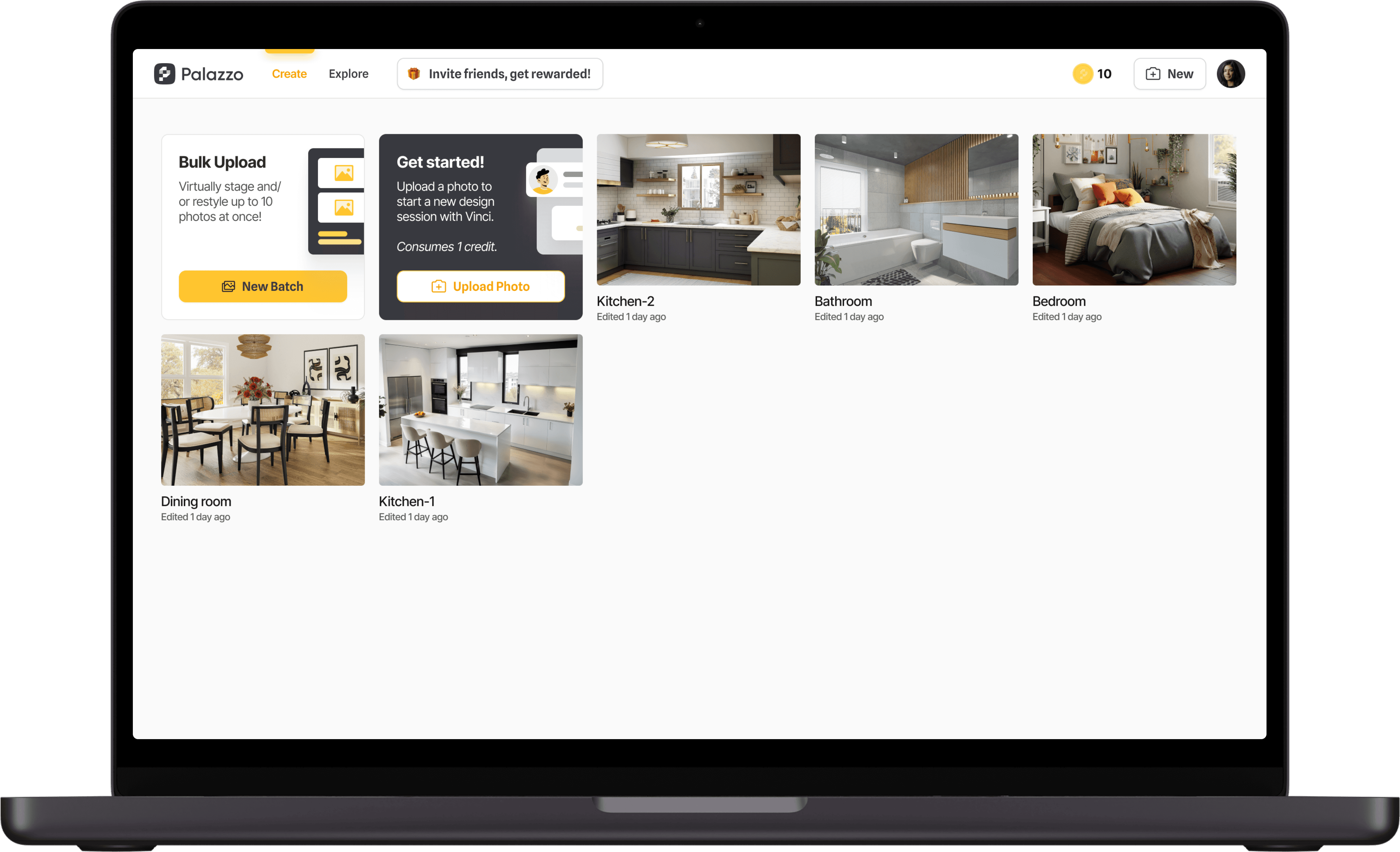
3. Let Vinci know what style you’re envisioning
With Palazzo, you can change as much or as little of your room as you want. If you want to just paint your wall and see how it looks with all of your existing furniture, skip this step!
If you’re looking for a bigger transformation of your room, simply tell Vinci what you’re thinking. If you’re new to Palazzo, here are some of our most popular features to try out:
Tell Vinci your inspiration: Let Vinci know what you want your room to feel like. Maybe you’re looking for an office inspired by the beach, or by a specific color. Just type it into the chat box!
Redesign any space in your favorite style: Simply type your favorite interior design style into Vinci’s chatbox, or click “Apply a new style” to see a list.
Style transfer: If you have an inspiration photo you love, you can ask Vinci to reimagine your space in the same way! Type “I want to upload an inspiration photo” or click the style transfer button.
Aesthetic DNA quiz: Our Aesthetic DNA Quiz is a fun and interactive way to uncover your personal design style. With just a few clicks, you'll be given a one-of-a-kind style based on your preferences in home decor. You can then use your results to redesign spaces in Palazzo!
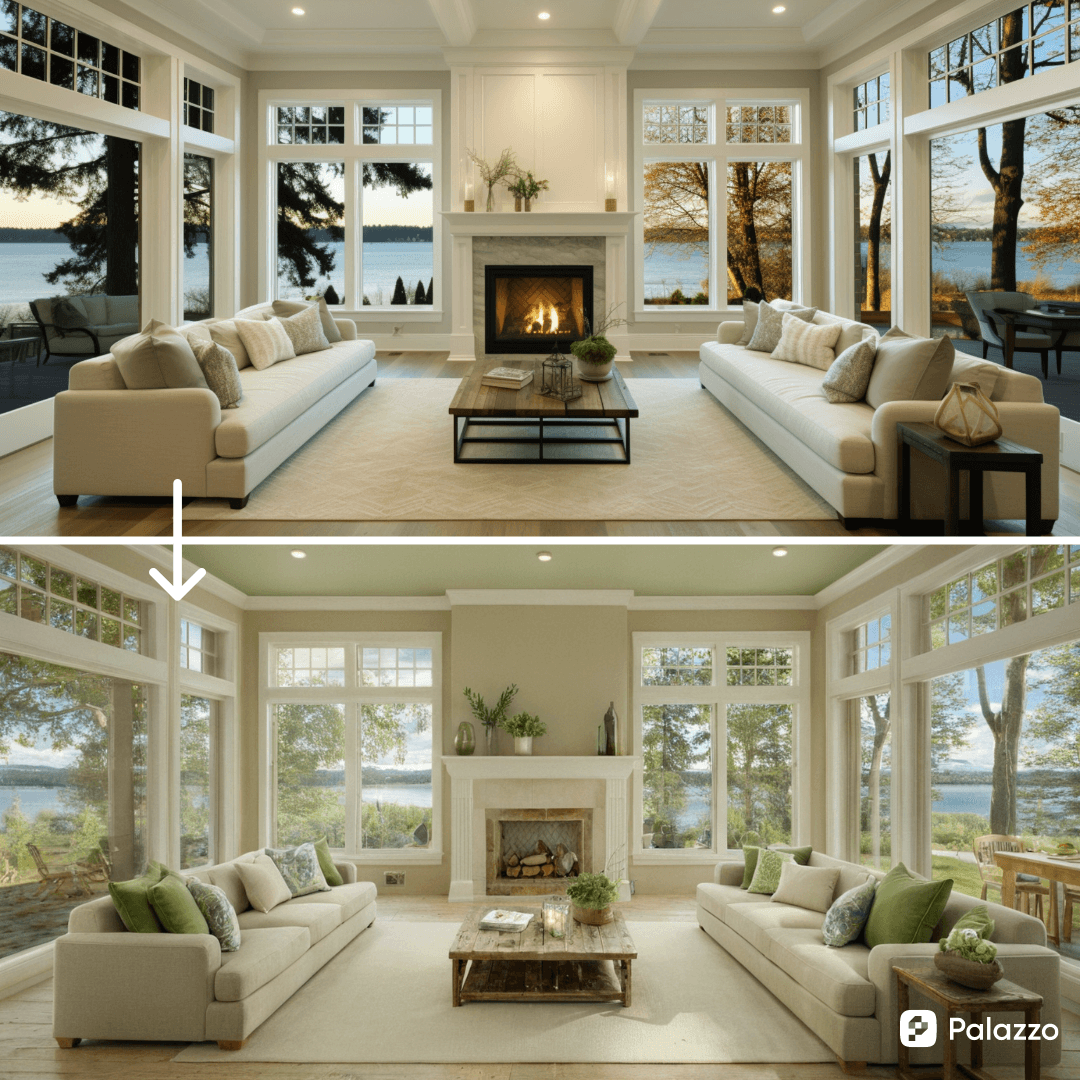
Photo: A contemporary living room reimagined in an organic modern style using Palazzo.
4. Tell Vinci that you’d like to paint your room
On the Vinci screen, you’ll see a button titled “Paint the Room”. Click on it to begin the painting process.
No button? No problem! Just type, “I would like to paint my room” into the chatbox to get Vinci, our smart AI assistant, working.
Note: Vinci needs to do a little extra prep on your photo to be ready to paint. If you get a message asking you to try again in a few seconds, please click "Paint the Room" again after 10 seconds.
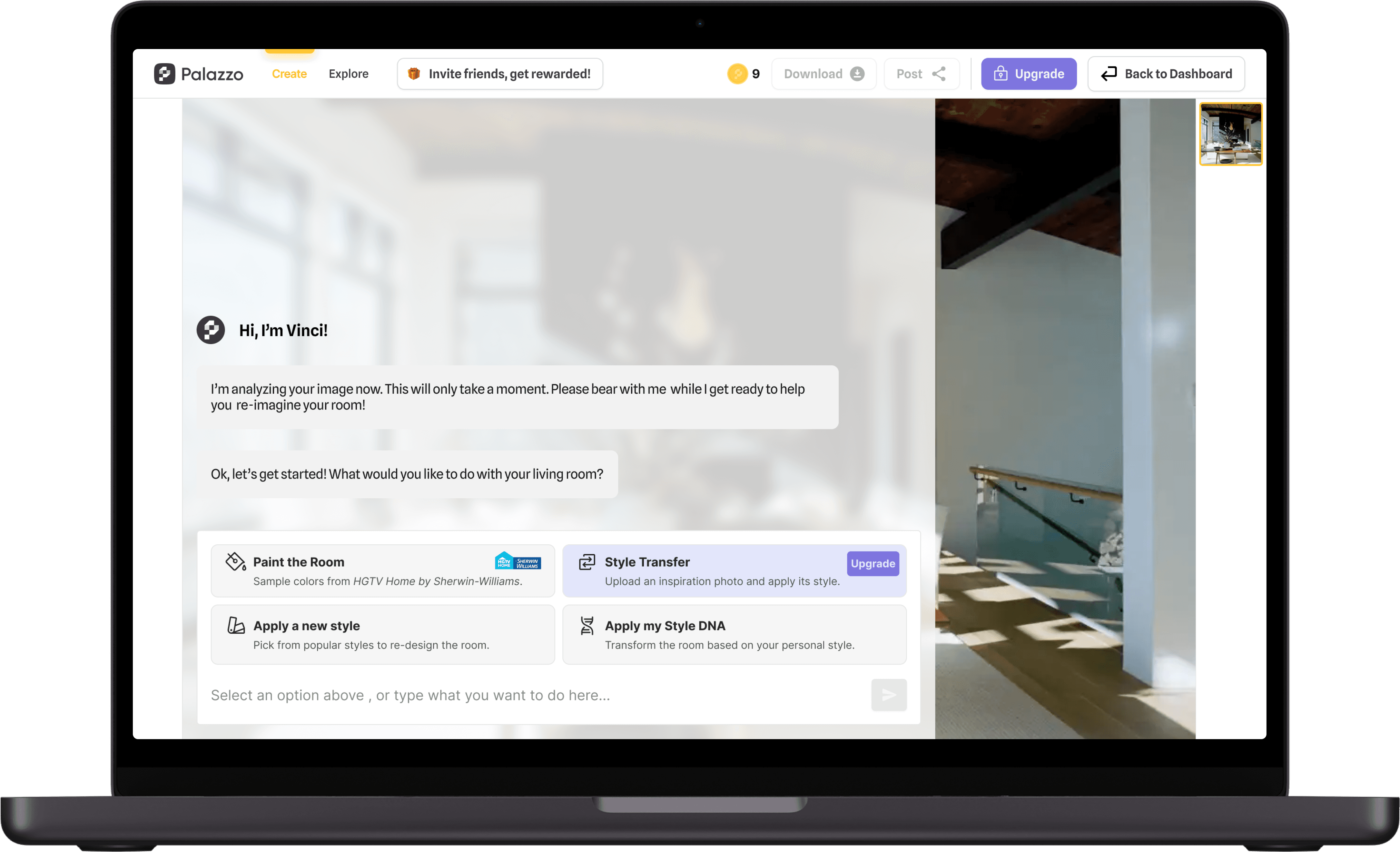
5. Select the walls you want to paint
Next, let Vinci know how much paint you're envisioning. Do you want a single accent wall, or would you like to paint your entire room?
To start, click "Select objects". Vinci will show you your photo; simply click on the walls that you would like to repaint. The wall will be highlighted to show it's selected. Once you've selected all the walls, click "Done selecting" in the bottom right corner of the screen.
6. Choose your paint color
Vinci will present you with all 10 beautiful shades from the 2025 Color Collection of the Year, Naturally Refined, by HGTV Home by Sherwin-Williams. To repaint your room, simply click on the color you love.
Need more options? Ask Vinci to show you additional colors until you find the perfect match. He will show you color family options - click on one to see all the different shades that fall under it.
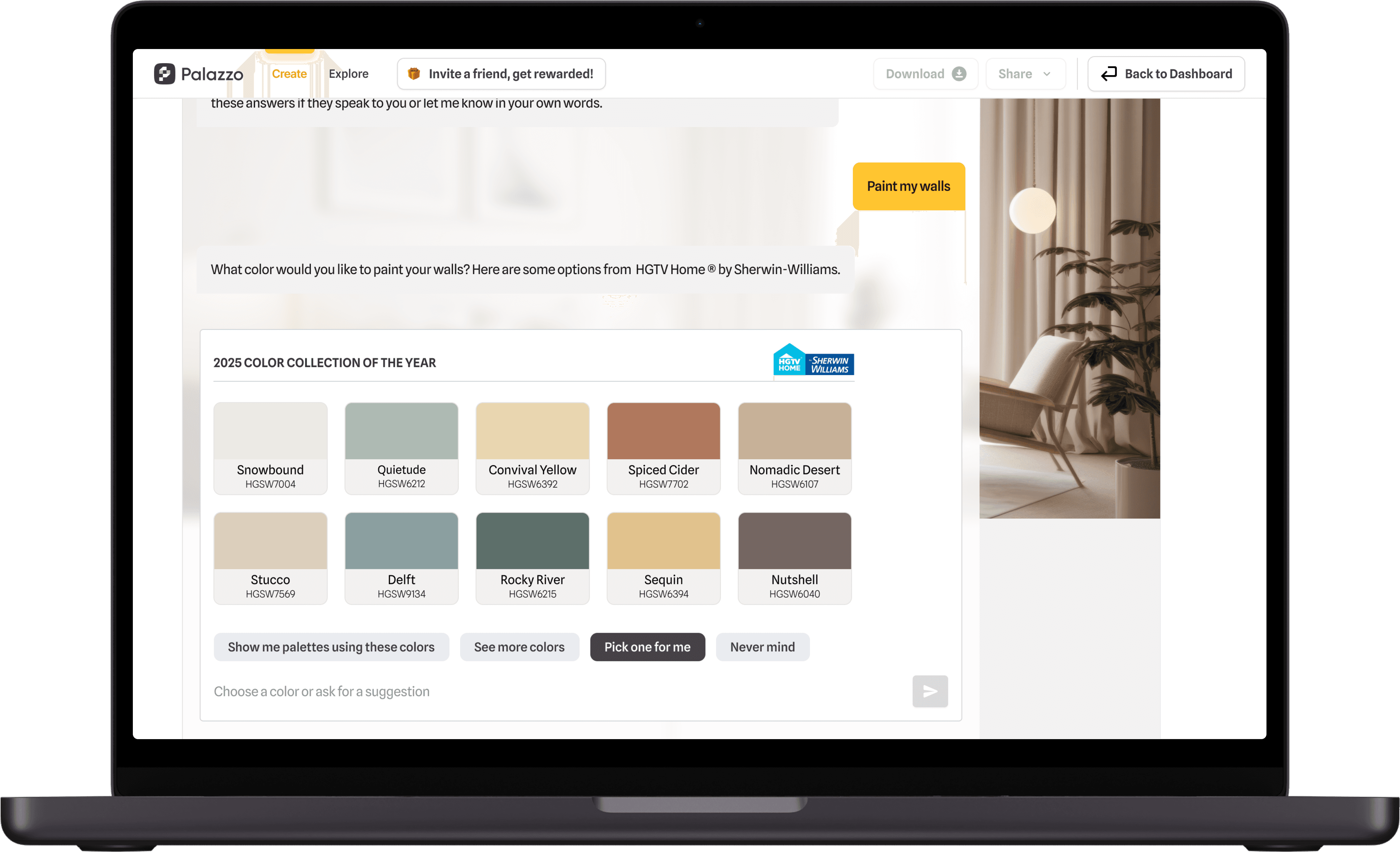
7. Experiment and visualize
Sit back and relax as Vinci starts painting. You can watch in real-time as the selected colors are applied to your room - the whole process should take less than a minute!
Experiment with as many paint colors and designs as you’d like until you find the perfect one. Palazzo makes it easy to explore endless possibilities.

Photo: A room repainted in Nomadic Desert (HGSW6107) using Palazzo.
8. Order color chips
Found the perfect color? Great! You can easily order color chips used in your design to see how it looks in real life.
Click “Order color chips” after completing a design and you’ll be taken to the HGTV Home by Sherwin-Williams website. Here, you can place your order and get those samples delivered straight to your door.
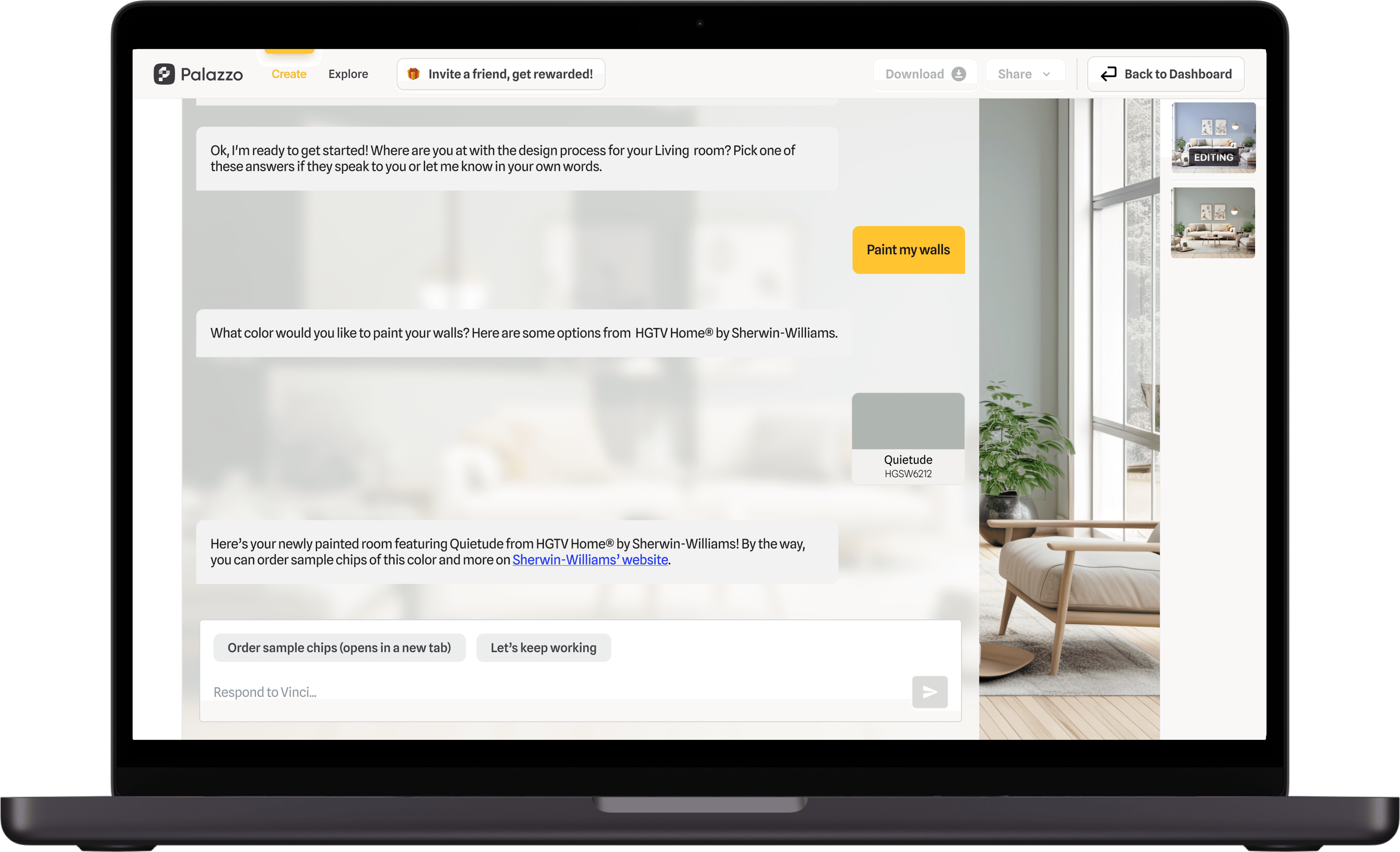
9. Purchase your paint and bring your vision to life
Ready to make it official? HGTV Home by Sherwin-Williams paint is sold exclusively at Lowe’s. Head to your nearest store or visit Lowes.com to pick up your chosen colors and start painting.
By following these steps, you can effortlessly visualize and experiment with different paint colors in your home. This way, you can ensure you’re making the right choice before committing. Happy designing with Palazzo and HGTV Home by Sherwin-Williams!
-
About Palazzo
Palazzo is revolutionizing the home and real estate industries with advanced AI-driven visualization tools. Our platform allows users to upload images of a space and visualize them with different furniture settings, paint colors, and staging styles. This innovative approach enhances the buying experience, increases sales, and reduces returns for retailers, real estate agents, and home sellers.
About HGTV Home by Sherwin-Williams
HGTV Home by Sherwin-Williams launched in 2011, uniting the design expertise of HGTV and the legendary quality of Sherwin-Williams paints. HGTV Home by Sherwin-Williams delivers premium paints and designer-curated Color Collections that can be mixed and matched in any combination to create whole-home harmony and bring design dreams to life. Available exclusively at Lowe’s.
